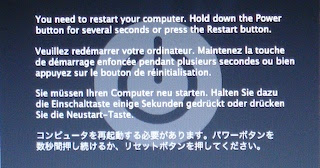
It's not a blue screen of death, it's a bit prettier. Only thing you can do is power-cycle your computer though.
This was caused by a bluetooth driver problem after a resume from a suspend. It probably didn't help that my other Windows PC was fighting the Mac for the mighty mouse connection :)
First I've seen - certainly not common.

6 comments:
I'm interested in this issue you had -- because at the moment I am having some issues that involve kernel panics and the bluetooth.
I have a MacBook, just 12 months old. I have a bluetooth Mighty Mouse, and in the past couple of months have been noticing that I've been losing connection to the bluetooth...I figured it was the Mouse, but now I have started to get the occasional kernel panic and now the bluetooth "disappears". It just doesn't exist in the macbook's mind. It goes for a couple of days and then suddenly mysteriously re-appears. I've also noticed that software crashes (Office), Firefox etc. I'm taking it into the Apple reseller in Brisbane on Friday (following a long conversation with Apple Support)...the support guy had not heard of the bluetooth issue (if you go to the Apple forums, you'll read plenty about the issue). Do you have any idea on what might be going on?
Thanks.
Kim
Hi Kim,
I think my problem (and I've had this happen only twice now) is related to a bluetooth driver error when resuming from suspend on my MacBook and when my other Laptop (a Windows PC I use for work) is also hunting for the bluetooth mouse. I use the mouse on either of the computers - during the day on my Windows PC and other times on my MacBook.
So I think my problem is a boundary condition where the driver is getting information that it didn't expect to get - like a partial handshake with the mouse that's trying to decide which bluetooth server to connect to. That's my issue.
In terms of you're issue - it sounds like either you've got a failure of you're bluetooth hardware or some other problem like a memory chip failure that in some circumstances is causing unrecoverable errors in the kernel.
Kernel panics are usually low-level affairs - due to hardware it directly relies on failing in unexpected ways. This can be attributed to drivers when those drivers interact with the hardware inappropriately.
There's a number of things you can do to troubleshoot you're issue. Obviously, taking it to the Apple store will help but if you have time, here's what I suggest:
1. Turn the bluetooth function off (just click on the item in the menu bar and turn it off). Then run using the trackpad or a wired mouse for a few days. If you don't get any problems then it's most likely you're bluetooth hardware.
2. When you get a problem, on reboot check you're logs in the Console application. That's in Applications | Utilities | Console. The system will sometimes report errors in the system log - it may help Apple support. If you see errors (especially bluetooth) copy and paste them into a text file and save the logs.
3. Try replacing the mouse - it may be it has become rougue and is causing the bluetooth driver problems.
4. If you have any other bluetooth devices (like a mobile/cell phone) then turn bluetooth off on them as it might change the results.
These are just troubleshooting steps.
I believe my issue is a borderline condition that wouldn't have been tested as a matter of course by Apple - how many people would have thought the customer would use an Apple bluetooth mouse between two computers? But I believe yours is probably malfunctioning bluetooth hardware as you'd expect the bluetooth driver to be well written for most common scenarios.
Mr Narbenfarkle
If it is a Bluetooth issue, how does one go about sorting it?
My kernal report mentions bluetooth a lot so I figure that means it is related?
I'm running leopard on the original macbook.
I'm getting problems with USB drivers on Leopard on an Intel Macbook - only when I try to restart though.
Bluetooth seems to be working for me quite well. Look at the previous comment for troubleshooting advice (console logs, eliminate competing potential problems one by one, search for the error number in Google).
Sometimes you'll only find out that something is broken but have no way to fix it, but at least you'll know what the issue is. Occasionally there is a software update or fix though so its worth looking if the problem is disruptive enough for you.
This happens to me quite a bit. I notice that if I disable bluetooth before putting the computer to sleep, I don't have any problem.
I'm guessing that it is the bluetooth daemon (blued). Once time when the MBP didn't kernel panic, I tried to `kill -9' blued and it still would not die. I never have this problem if I disable bluetooth before sleep.
Sure wish apple would fix this! It's been happening for MONTHS!
Jason
I just wanted to say that I am also having the same issue, kernel panic with my bluetooth mouse. I am running Mac OS X 10.7 (Lion) and the mouse is a Apple Magic Mouse.
Post a Comment