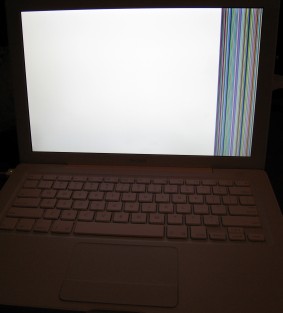 An extended Google search found the solution on the Apple site - the PRAM needed resetting.
An extended Google search found the solution on the Apple site - the PRAM needed resetting.If that doesn't work, try resetting your computer's PRAM (parameter random access memory), then repeating the X key steps above afterwards.
- Restart your computer and immediately press and hold the Command, Option, P, and R keys simultaneously before the gray screen appears.
- Continue holding these four keys until you hear the startup sound for the second time.
- Release the keys to allow your computer to start up normally.
Unfortunately, the original machine I received needed resetting so often that I'd always start up while holding the above keys.
Luckily, the replacement machine doesn't have this problem.

No comments:
Post a Comment