 F9 - THE BEST KEY
F9 - THE BEST KEYSeparates all windows in a scaled, top-down view and allows easy selection on a busy desktop. Pressing F9 again restores the original window positions.
 F10 - Same as F9 but for the current application.
F10 - Same as F9 but for the current application.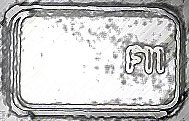 F11 - Move all windows to the edge of the screen to reveal the desktop. You can interact with the desktop then press F11 again to restore the original window positions.
F11 - Move all windows to the edge of the screen to reveal the desktop. You can interact with the desktop then press F11 again to restore the original window positions. F12 - Reveal your widgets.
F12 - Reveal your widgets.The main modifier keys used on a Mac are the Control, Alt/Option and Command/Apple keys.
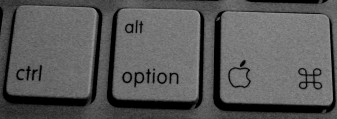 Command-Tab: Same as Alt-Tab in Windows - switch between running applications. The difference is that on the Mac it doesn't swap between application (MDI) windows - like multiple Pages or Word documents. To do this, see below:
Command-Tab: Same as Alt-Tab in Windows - switch between running applications. The difference is that on the Mac it doesn't swap between application (MDI) windows - like multiple Pages or Word documents. To do this, see below:Command - ~ (Command-Tilde): This swaps between the active windows in a single application rather than between applications like Command-Tab does. Makes it easy to cycle through Finder windows or multiple word processing documents.
Command-W: Close open window (not application - like CTRL-F4 in Windows).
Command-Space: Open spotlight search.
(See Expose to change these assignments in System Preferences)

No comments:
Post a Comment